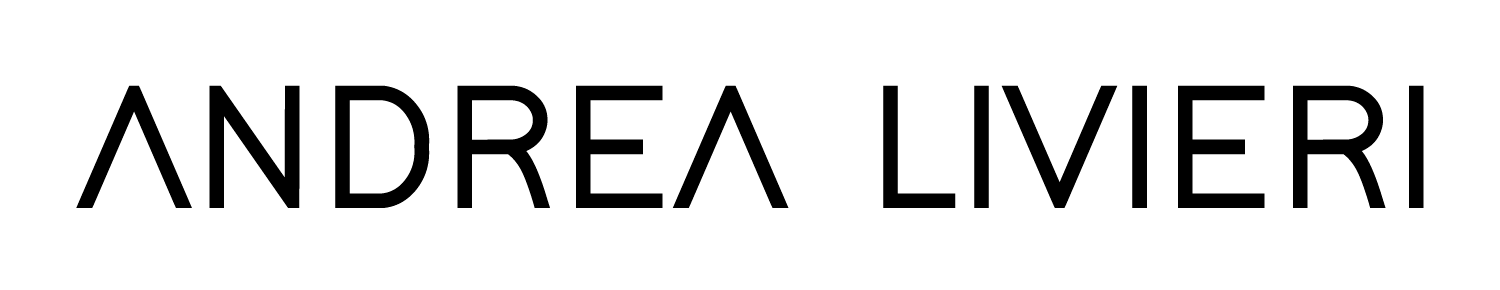What is the Best White Balance for Landscape Photography?
White balance in photography involves adjusting and fine-tuning the color in an image. Unlike other photography genres, landscape photography has many freedoms when it comes to white balance.
In my opinion, one of the most beneficial things about white balance adjustments, which can take place both in-camera and post-processing, is that a few minor tweaks can significantly affect a landscape image's overall appearance, feeling, and mood.
To explain how this adjustment can impact mood in landscape photography, some color theory is necessary. Color theory teaches us that there are warm and cool colors. Colors that are considered warm are those such as red, yellow, and orange. Cool colors are blues, greens, and purples.
When it comes to conveying the feelings of a picture, cool colors can evoke feelings of peace and calm. On the other hand, warm colors can evoke an energizing and vibrant mood, depending on how they are used.
Take a look at the below image:
Final edit in Photoshop
If you've been around here for a while, you'll know that I love cool and slightly desaturated tones in my images.
Here below is the same image with the white balance adjusted to a cloudy white balance setting to produce a warmer color scheme with more yellow and magenta tones (when you use the in-camera Auto White Balance, this shift happens frequently).
This image feels wrong to me. The mood and coldness shift from a Nordic and mysterious feeling to something flatter with less character and fewer nuances of color.
Warmer White Balance
The use of white balance and color can help you convey mood and feelings in your images. Regardless of whether you choose to move an image toward a cooler or warmer color theme, think about what emotions you want to help evoke in the landscape scene you've captured.
For most of my landscape photographs, I like to use a very simple and effective technique to start with a neutral base, and it’s using the two sliders Temp & Tint, and adjusting by eye the two parameters.
It is usually more effective to start with the Temperature and then tweak the Tint to get rid of green or magenta casts. The tint is actually the difference between magenta and green. Visualizing the tint takes a bit of practice, as it is very difficult for a lot of people.
The process is to adjust the white balance start looking with your eyes and then double-check with the histogram and the distribution of the colors. Usually, the color cast tint can be recognized by looking at the right side of the histogram; by aligning the different channels you can achieve a good neutral base image to build on it the entire editing.
For this purpose, I use a trick that is cranking up the Vibrance to 100% to exaggerate the intensity of colors. In this way, your image will appear absurdly colorful. That's great because our goal is to get a better understanding of the colors in our image and the relationship between them.
In doing so, I’m able to see clearly in which direction the color cast is going, more toward the warm tones or the cold tones, or more toward the magenta or green.
With the Vibrance value increased to 100%
Now you need to adjust the Temperature slider until you get a nice balance between cold and warm colors. Depending on the image, you'll now likely notice a stronger green or magenta cast, so you'll need to adjust it to find the sweet spot where neutral tones start to look actually neutral. For example, in this image, your reference should be the water.
This simple trick is very handy to make more precise adjustments with the two sliders’ Temperature & Tint in order to neutralize the photo. It’s my go-to adjustment for every image I edit.
The image with more neutral/cool tones
After tweaking the white balance, I put the Vibrance slider back to its default position, and here's a perfect neutral shot.
Like I said at the beginning, that’s even more true in landscape photography, the white balance can be used not only as a color correction tool but also in a very subjective creative way to convey a specific feeling, a mood, or an emotion in the image. So, for this kind of images don’t be too obsessed to nail the “perfect” white balance, try to adjust it creatively to tell a story.
As you can see, white balance (often overlooked) is an invaluable tool to shape your interpretation of an image. Almost every tool we can use in photography, physical and intellectual, falls into the visualization process, where we transform and overlay physical elements with subjective meaning.
As the shutter-clicking guru of landscapes described,
“When I’m ready to make a photograph, I think I quite obviously see in my mind’s eye something that is not literally there in the true meaning of the word. I’m interested in something which is built up from within, rather than just extracted from without”
How do you approach white balance in your landscape photography? Feel free to share your thoughts in the comment section here below.