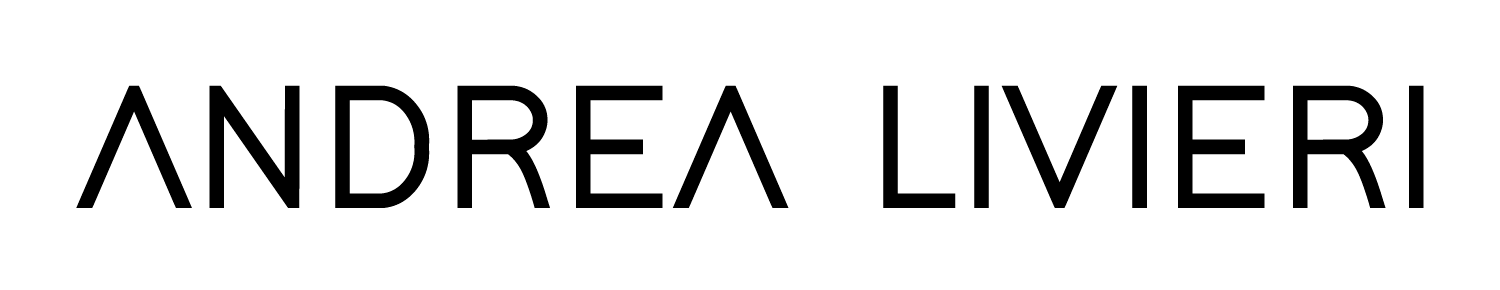4 Editing Mistakes That Make Your Photos Look Amateur
1. Introduction
Learning photography can be a steep learning curve. When you're a new photographer, you typically learn the technical skills necessary to operate your camera.
Later, you discover that photography also has another side. Post-processing techniques are not easy to learn.
Although there are many things a photographer must learn, don't be discouraged! In photography, there are many uphill trails and meandering paths. That's one of the things I love about being a photographer. It is a never-ending process of learning and developing technical skills and artistic abilities.
I think photography is a fun and exciting journey of self-development.
The process of learning something new often involves making a lot of mistakes. In this article, I will cover some of the common pitfalls I see when post-processing photos. Hopefully, you'll be able to avoid these errors as you develop your post-processing skills!
2. Mistake #1: Over-Saturation
Although I'm not fond of super-saturated colors, I understand that many people enjoy vibrant colors. However, it's important to be cautious when adjusting the global saturation of an image.
Minor color adjustments can make a significant difference, as excessive saturation can create an unnatural appearance. Making small or specific adjustments to individual colors is often more effective rather than increasing overall saturation.
Over-saturated version. Excessive saturation can lead to an unnatural and artificial look.
Personally, I prefer to fine-tune colors in the HSL panel of Capture One or Lightroom. This feature allows me to adjust each color separately, resulting in a more refined look.
Additionally, it's worth noting that oversaturated images may not print well. Excessive saturation can cause loss of texture and detail, which is why it's best to maintain as much detail as possible for optimal print quality.
Great level of saturation
3. Mistake #2: Too Much Clarity
Clarity is a beautiful thing, or at least it can be. Adding clarity to an image is an effective way to boost its impact and add punch.
Clarity enhances the details and textures within a picture, but too much is an eyesore. That hurts. Clarity is best used locally or sparingly globally.
Too much Clarity. It can make the image look unnaturally sharp and overly textured. While increasing clarity can help to enhance details, overdoing it can create a harsh and gritty look that may not be desirable for all types of images.
Use clarity adjustments with moderation, carefully monitoring the impact on the image as you make adjustments to achieve the desired effect.
4. Mistake #3: Too Much Contrast
It's not always black and white when it comes to managing contrast. The line between too much and too little contrast is thin.
If you don't use enough contrast in your image, it will look flat and uninspiring. If you use too much contrast, your image will appear oversaturated and fake.
When it comes to contrast, add a little at a time. You should take a break, then come back to the image once you've had a chance to rest your eyes. You want your image to pop, but not too much. Less is more.
Too much Contrast: adding too much contrast to an image can make it look overly dramatic or harsh. The dark areas may become too dark, while the light areas may become too bright.
Great level of Contrast: It's important to use contrast sparingly and adjust it subtly, so the image maintains a natural look and feel.
5. Mistake #4: Over Sharpening
Over-sharpening an image will leave your photograph looking crunchy and introduce noise. Be careful when sharpening.
The best way to sharpen is to add a small amount at a time. In Lightroom, I usually add between 25-45 in the Amount slider under the Detail panel then mask off unwanted areas.
Hold down the alt/option key as you move the Masking slider. When you do this, you can see what areas in your image are sharpening. The white areas are sharpening while the black is not.
Over-sharpening: excessive sharpening can create a halo effect around edges and emphasize noise and artifacts.
Great sharpening: It's important to find the right balance between sharpness and natural appearance
Do you have any photo editing mistakes that you find yourself making? I would like to hear your thoughts on this.
You can find more tips in the video below, where I highlight other common mistakes photographers make when editing photos.