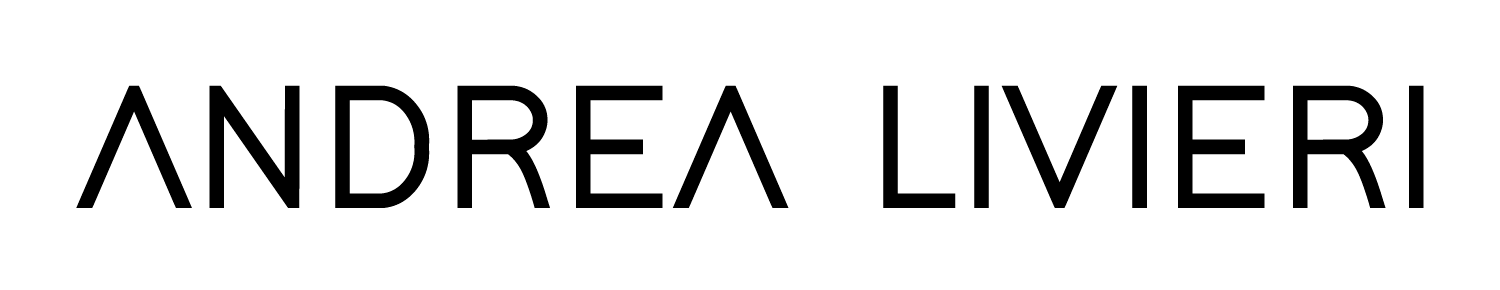Exposing To The Right (ETTR) – Why You Need This Technique!
1. Introduction
As you gain experience and advance, you may come across an exposure technique called ETTR, which means Exposing To The Right. This exposure technique only works when shooting raw, and involves pushing the exposure as far to the right of the histogram as possible without clipping.
Technically, you are overexposing the file, but you are not losing detail in the highlights.
This should be done in conjunction with your live histogram, compensating incrementally until you see the brightest pixels nudge up to the far right of the graph.
Wait, wait, wait, why is the histogram important and how to read it?
A histogram is a graphical representation of the tonal values in your image, from pure black on the left to pure white on the right. It shows you how many pixels of each brightness level are present in your photo, and it can help you avoid overexposure or underexposure.
The histogram is such an important tool because it gives you more accurate information about the exposure of your image than the LCD screen on your camera. The LCD screen can be misleading because it can vary in brightness depending on the ambient light or your camera's settings.
The histogram, on the other hand, shows you the actual distribution of tones in your image, regardless of how they appear on the screen.
The histogram is divided into five regions: blacks, shadows, mid-tones, highlights, and whites. Each region corresponds to a range of brightness levels in your image.
Here are some examples of images and their histograms.
2. Why would you intentionally expose incorrectly?
Generally speaking, ETTR is based on the idea that digital sensors have more capacity to record tonal information - and less noise - in the brighter parts of the image than in the darker parts.
This means that if you expose your image so that the brightest pixels are close to the maximum value, you will capture more details in the shadows and mid-tones, and reduce noise and banding.
3. How does ETTR work?
First of all, I recommend shooting RAW, as this will give you much more latitude in post-processing. To use this technique, you need to adjust your exposure settings (aperture, shutter speed, and ISO) so that the histogram of your image is shifted to the right, without clipping the highlights.
Clipping means that some pixels are overexposed and lose all detail and color information. You can use the histogram and the highlight warning (blinkies) on your camera's LCD screen to check your exposure.
RAW file - Camera Metering (we have all the details we need but the image looks too dark)
Camera metering histogram
RAW file - Exposed to the right (brighter result and apparently less detail in highlights). In reality, as you can tell from the histogram below, the RAW file contains all the details.
Histogram using the ETTR technique
The goal is to expose as bright as possible, but not too bright.
This will result in an image that looks overexposed and washed out on your camera's screen, but in post-processing, you can adjust black and white points, contrast, and overall exposure to produce a natural result and recover the details and tones that were captured by the sensor.
ETTR shot with a very basic highlights adjustment
The ETTR files are usually larger (file size) and cleaner due to the fact that they contain more data as well as smoother tonal transitions. Therefore, they reproduce and print better.
4. What are the benefits of ETTR?
This technique has several advantages for Landscape Photography:
It preserves more details and dynamic range in the shadows and mid-tones, which are often important for creating depth and mood in landscape photos.
It reduces noise and banding, especially in low-light situations or when using high ISO values.
It improves color accuracy and saturation, as noise tends to affect colors negatively.
It gives you more flexibility and control in post-processing, as you can fine-tune the exposure and contrast to suit your artistic vision.
Below, you can see on the left the camera-metered shot that was rebalanced in Lightroom, and on the right the ETTR shot that's much cleaner noise-wise.


5. What are the challenges of ETTR?
The caveat with ETTR is that you have to be super careful not to go beyond the line where you blow out the highlights. At least not for large areas of your image. That will produce a much worse result than underexposing the image. That will completely ruin your photo.
Wrong application of ETTR - the shot is too overexposed!
The brightest area of the image lost some details
ETTR is not a magic bullet that works for every situation. It has some limitations and challenges that you need to be aware of:
It requires careful monitoring of the histogram and highlights warning on your camera's screen, as you don't want to clip any important highlights. This can be tricky in bright or contrasty scenes, or when using ND filters (for long exposures) or bracketing.
It requires post-processing to correct the exposure and contrast of your image. If you don't edit your photos or prefer a more natural look, ETTR may not be for you.
It may not work well for scenes that have very dark or black areas, such as night photography or silhouettes. In these cases, exposing to the right may result in unnatural or noisy shadows.
Sometimes it may not work well for scenes that have very bright or white areas, such as snow or clouds. In these cases, exposing to the right may result in a loss of detail or texture in the highlights.
6. When not to expose to the right
ETTR is not very useful in scenes with little contrast and no dark shadows. These scenes can show unwanted sensor saturation effects (banding) when exposed to the right. It is better to have a balanced histogram in such cases.
Be careful not to overexpose areas with smooth changes in brightness, because this can also cause banding.
7. Exposure as a creative tool
Exposure is not just a parameter to get 'right', but a tool to be used creatively. Motion is inherent in every landscape, and your choice of exposure determines how you capture and perceive it.
A slow shutter speed blurs motion, while a fast one freezes it. You can manipulate exposure by changing the ISO rating to give a faster shutter speed or using a solid ND filter to lengthen it. You might want to make your images bright, high-key, or dark and dramatic.
Although you can refine exposure when editing, you should know the effect you want before capturing a scene. Exposure is an essential component of capturing the images you envision. Don't be afraid to experiment or expose creatively - your exposure will determine whether or not your shot is successful.
8. Conclusion
So, although ETTR remains valid, the technique is a bit less important today than it was six or seven years ago.
With the latest sensor generation, more tonal levels can be captured and shadow detail has become cleaner than ever. Although it is still recommended to avoid underexposure, the latest sensors tend to be far more forgiving.
As a general rule, do not obsess over ETTR, but try to push the exposure to the right when possible to avoid underexposure. After all, it makes sense to maximize image quality whenever possible.
Have you ever used this technique to shoot landscape images? Let me know in the comment. I would like to hear your thoughts on this.
Watch the video below for more tips on manipulating the exposure and contrast of your images.