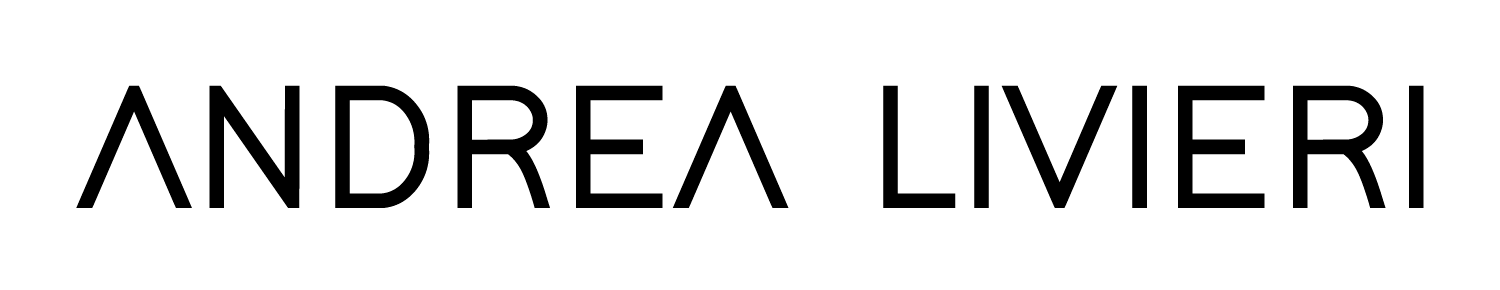Freewell Pro - Best Memory Card Reader for Photographers
1. Introduction
Packing for a photography trip usually means carrying a decent amount of memory cards, adapters, and readers to handle all the photos and footage you'll capture. But what if there was one device that could simplify your kit down to the essentials?
Today, I’m super excited to share with you a new piece of gear I’ve added to my personal kit: the Freewell Pro Card Reader.
Freewell was kind enough to send me their brand new Pro Card Reader to try out, and let me tell you, it’s amazing. So, let’s dive into everything that makes this memory card reader a must-have for photographers!
🔖 Disclaimer: While Freewell did send me the card reader a few weeks ago for review, it's important to note that they didn't sponsor this article or pay for sponsorship. They simply provided the product for my evaluation. So, all opinions expressed are my own. I’ve collaborated with Freewell in the past, and I consistently find their products to be excellent, which is why I keep recommending and working with them.
2. What is a card reader in photography?
If you’re new to card readers, it is an essential accessory for photographers that allows you to transfer images and videos from your camera's memory cards to a computer, tablet, or smartphone.
You surely know that most modern cameras use SD cards, microSD cards, CFexpress cards, or other removable media to store digital files. Without a card reader, it becomes very difficult to offload these files for editing, backing up, or sharing.
Card readers provide a fast and convenient way to connect memory cards to other devices via USB, allowing photographers to quickly transfer their photo/video content after a shoot.
3. Freewell Pro Card Reader
The Freewell Pro Card Reader is a high-performance, multi-card reader designed specifically for photographers and videographers who require fast and efficient file transfers.
This compact and robust device features a unibody aluminum design and supports a wide range of memory cards. It allows users to simultaneously read and transfer data from multiple cards, drastically improving workflow efficiency.
With its high-speed USB-C connectivity, included USB-A adapter, and compatibility with smartphones, the Freewell Pro Card Reader ensures quick and versatile file management on the go, and boasts transfer speeds of up to 10 Gbps.
4. Do I need a SD Card Reader?
While most laptops like MacBooks come with an integrated SD card reader, and cheap external card readers are readily available, they often fall short for professional photographers' needs.
The laptop's card reader is usually quite slow at transferring photos and videos from your camera's memory card. Cheap separate card readers also tend to only work with one type of card like SD cards, but many cameras and drones these days use different kinds of cards like microSD or CFexpress.
This means you'd need to carry around multiple different card readers when traveling.
Another issue is that basic card readers can only transfer files from one card at a time. After a long day of taking lots of pictures and videos, it becomes really tedious and time-consuming to have to transfer each individual camera card's contents one after the other.
For an easier and quicker workflow, it's worth investing in a good multi-card reader that can rapidly transfer files from all your different camera cards at the same time. This saves you hassle compared to messing with multiple cheap, single-use card readers.
5. Design and Build Quality
First things first, let’s talk about design. The Freewell Pro Card Reader is a sleek piece of kit. It boasts a unibody aluminum design that feels incredibly sturdy and premium in your hands.
The compact size is perfect for slipping into your camera bag or even your pocket, making it a fantastic travel companion. The rounded edges ensure it doesn’t snag on other items in your bag.
Despite its robust build, it’s surprisingly lightweight (162g), striking the perfect balance between durability and portability. However, one minor downside is that the metal and glass finish tends to attract fingerprints.
But honestly, that’s a small price to pay for such a high-quality, good-looking device. Anyway, just a quick wipe with the microfiber cloth, and it shines like new again.
6. Card Compatibility and Slots
Now, here’s where the Freewell Pro Card Reader really shines. This little device is a beast when it comes to card compatibility.
It supports:
Six microSD card slots: Perfect for drone and action cam users.
Three SD card slots: Ideal for DSLR and mirrorless camera users.
One CFexpress Type A card slot: For those using high-speed, high-capacity cards.
One CFexpress Type B card slot: Another option for high-performance camera users.
Two Nano SIM Cards: two slots for Nano SIM cards, useful for international travelers.
What’s really impressive is that you can read all these cards simultaneously.
That means, no more waiting for one card to finish before starting on the next. Just plug them all in, and you’re good to go. This feature alone saves so much time, especially after a long day of shooting when you just want to get those files transferred and start editing (or go to bed earlier!).
7. Performance
When it comes to performance, with its read and write speeds rated up to 1.600 MB/s, the Freewell Pro Card Reader does not disappoint.
I put it through its paces with a variety of cards, and the results were nothing short of impressive. Here are some key performance metrics with the CFexpress Type A:
Write Speeds: Up to 830 MB/s
Read Speeds: Up to 470 MB/s
Of course, these speeds can vary depending on the specific cards you’re using, but overall, the Freewell Pro delivers consistently fast performance.
CFexpress Type B Performance Bottleneck: When tested with CFexpress Type B cards, the Freewell Pro Reader revealed a write speed of 710 MB/s and a read speed of 485 MB/s.
This read speed falls significantly short of the potential 1,600 MB/s typically achievable with Type B cards. This discrepancy is likely attributed to limitations imposed by the USBC 3.2 connection, which caps out at 10 Gbps.
Speed test on the Sandisk SD ExtremePRO UHS-I SDXC 128GB (200 MB/s) cards I use. They're definitely not the fastest SD cards on the market, but they get the job done:
Write Speed: 96 MB/s
Read Speed: 190 MB/s
Great performance! The bottleneck here is just the maximum speed of the card.
When using the MacBook Pro integrated card reader, I achieved:
Write Speed: 79 MB/s
Read Speed: 90 MB/s
So, there's a significant difference compared with the Freewell Pro!
These speeds are particularly beneficial when transferring large files like high-resolution photos and 4K videos. Even when compared to other top card readers on the market, the Freewell Pro holds its own, making it a reliable choice for any photographer.
One of the key tests I conducted was transferring a full 128GB SD card filled with RAW photos and 4K video files. The Freewell Pro Card Reader handled this task swiftly, completing the transfer in just a few minutes. This kind of performance is exactly what you need when you’re working under tight deadlines or need to quickly back up your files before heading to the next shoot location (or, again, hit the sack!).
Just for fun, I tried one of those cheap card readers from Amazon, and the results were quite embarrassing!
Write Speed: 27 MB/s
Read Speed: 22 MB/s
I hope it’s clear why buying cheap stuff isn’t worthwhile, even if you feel like you have the same eternal lifespan as an elf and can wait ages to see your files downloaded.
“One hundred years is a mere blink in the life of an elf! I’m patient! I can wait!”
8. Connectivity
The Freewell Pro Card Reader is designed with modern connectivity in mind. It comes with a built-in USB-C cable (pretty short actually), which is a standard for most contemporary devices.
This device is clearly designed for laptop users. However, its short cable doesn't make life easy for desktop users.
While this is convenient, it’s also a potential point of failure over time. Integrated cables can be a weak link if not handled carefully. The short cord is probably needed to maintain speeds and bandwidth. Modern USB docks and adapters are very picky in terms of cable length.
P.S. If you need to extend your USB-C connection, make sure to get an extension cable that says it supports both power and data. This way, you can be sure it'll work, as some cables only handle data.
However, Freewell seems to have built this one robustly, and so far, it’s held up well in my tests.
The Pro Card Reader is also compatible with smartphones and tablets. I tested it with my iPad, and it worked flawlessly. The card reader was able to read all my files quickly and without any issues.
This is a huge plus for photographers like me who like to edit on the go or need to transfer files directly to their tablets or phones. It's a very common scenario when I partner with tourism boards for various activities across different locations and need to deliver images and videos within a few hours.
This wide range of connectivity options makes the Freewell Pro Card Reader a versatile tool that can adapt to your workflow, whether you’re in the studio, on location, or traveling.
Freewell has included some additional features that enhance the usability of the Pro Card Reader, particularly for photographers who travel frequently.
One such feature is the inclusion of slots for nano and micro SIM cards, along with a SIM card remover tool. If you travel internationally and need to swap SIM cards often, this is a handy feature.
Another thoughtful addition is the carabiner. This simple yet effective accessory allows you to clip the card reader onto your backpack for easy access. Well, even if it’s cool, I wouldn’t recommend doing that. Keep it secure in your backpack, and you’re good to go.
Additionally, the card reader includes a USB-C to USB-A adapter. This ensures that even if you’re using older computers or devices that don’t have USB-C ports, you can still use the card reader without any issues.
The adapter is high-quality and supports USB 3 speeds, so you won’t experience any slowdowns.
Fast Drive Recognition and User Experience: A notable positive aspect of the Freewell Pro Reader that I really enjoy is its rapid drive recognition.
Unlike some SSD drives that can take up to 10 seconds to appear, the Freewell Pro Reader connects instantly, providing a seamless user experience. This immediate recognition contributes to a faster and more efficient workflow.
9. Pros & Cons
As with any product, the Freewell Pro Card Reader has its strengths and weaknesses. Here’s a balanced look at what makes it great and where it could improve:
Pros:
High-Quality Build: The unibody aluminum design is both durable and stylish.
Multiple Card Support: Handles a wide range of cards simultaneously, saving time and effort.
Fast Transfer Speeds: Up to 830 MB/s write and 470 MB/s read speeds (with my setup).
Versatile Connectivity: USB-C, USB-A adapter, and smartphone/tablet compatibility.
Travel-Friendly Features: SIM card slots, carabiner, and included SIM card remover tool.
Compact and Portable: Easy to carry around without adding much bulk to your gear.
Cons:
Integrated USB-C Cable: While convenient, it could be a point of failure over time.
No Detachable Cable: Some might prefer the flexibility of using their own cables.
Short Connection Cable: One minor drawback I've noticed with most card readers like this is the consistently short attached cable or the short cable included in the box. Not everyone connects these to a phone or laptop; some people prefer to keep them permanently connected to the back of their computer, but these cables just don't allow for that option. Adding a cable extension would be a very welcome addition.
Fingerprint Magnet: The metal and glass design tends to attract fingerprints.
Improvements:
Weather Sealing: It's not a deal-breaker for me, and honestly, I don't understand those people who get so obsessed with having a weather-sealed memory card case/reader. But it would be a nice bonus to have an O-ring to make the reader weather sealed.
USB-C dongle: It would have been nice if the USB-C dongle was stored in the unit too, so you wouldn’t lose it.
SD card insertion click: It would have been nice to also have the same satisfying click when the card is plugged in, like the other slots.
TF labeling: TF stands for Trans Flash. It's essentially the Micro SD slot, but these days, hardly anyone refers to them as 'TF cards' anymore. So, why not just use the standard ‘Micro SD’ labeling?
10. Final Verdict
Alright! Is the Freewell Pro Card Reader the best memory card reader to buy?
Hell yeah, 100%!
All in all, the Freewell Pro Card Reader is a fantastic addition to any photographer’s kit. Its robust design, high-speed performance, and versatile connectivity options make it a reliable and efficient tool for transferring your precious photos and videos.
The Freewell Pro Card Reader completely replaced my traditional SD card case and old card reader. I have been using it for over a month now and no issues at all.
I couldn’t be happier!
There's also a second version, the Duo Reader, which only reads SD cards. So, if you only use SD cards, that might be a great option for you.
The Pro Reader is just $99.99 at launch, and the Duo Reader model is $39.99, but these prices will go up after the launch period.
After that, the Pro Reader will be $139.99, and the Duo Reader will be $49.99, which are still pretty good prices for what you get.
Whether you’re a professional photographer or an enthusiastic hobbyist, this card reader will undoubtedly streamline your workflow and save you valuable time.
If you’re in the market for a new card reader, I highly recommend giving the Freewell Pro Card Reader a try. It’s a solid investment that will definitely enhance your photography experience.
P.S. I'll make sure to keep the article updated with my thoughts after using it for a few months.
11. My Favorite Alternatives
If you're on a budget and want a less sophisticated multi-card reader with reasonable fast transfer speed, here are some of my favorite alternatives to the Freewell card readers:
Recommended Articles
PHOTOGRAPHY WORKSHOPS
Want to improve your photography?
Join me in one of my photography workshops: