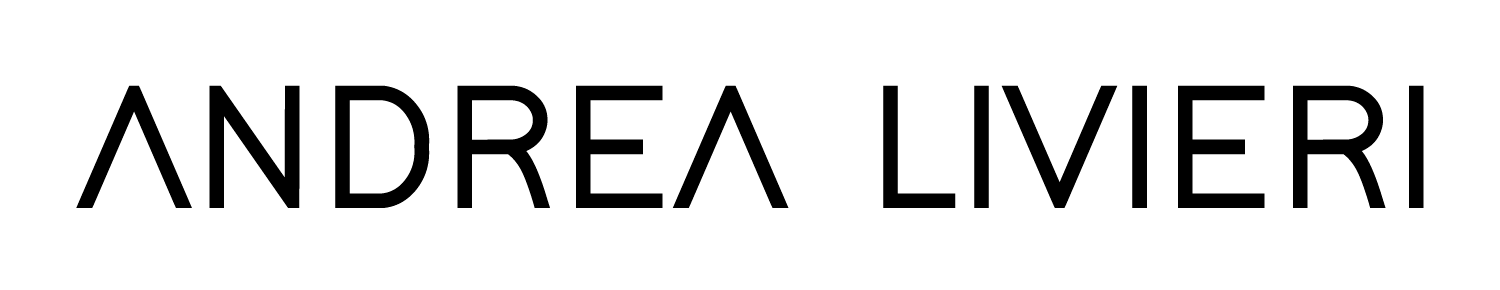Best External Hard Drives for Photographers in 2025
Last update 03/04/2025
Best Case Compatible with Samsung T7/T9 SSD Line
Amazon
$11
1. Introduction
The more photos you take, the sooner you'll need a long-term storage solution.
As a photographer, you know how important it is to store your photos safely and securely. You also know how frustrating it can be to run out of space on your computer or camera.
That's why many photographers use external hard drives to backup and organize their photos.
In this article, I'll do my best to answer the most frequently asked questions about storing and backing up your photos. I'll guide you on which type and size of hard drive to choose, and I'll give you a curated list of the best external hard drive models for photographers in the market.
2. Which type of external hard drive is better for photography: SSD or HDD?
If you are looking for a new external drive to store your images, you might be wondering whether to choose an SSD or an HDD.
If you’re not completely familiar with these acronyms:
SSD stands for solid-state drive, and HDD stands for hard disk drive.
They are both types of storage devices that can store data on your computer or externally. However, they have different advantages and disadvantages when it comes to performance, durability, and price.
In general:
If you need a lot of storage at a lower price, an HDD is a good option.
If you prefer speed and durability, even if it costs more, an SSD is the better choice.
| HDD | SSD |
|---|---|
| ❌ Slower, older technology | ✅ Faster, newer technology |
| ✅ More affordable | ❌ More expensive |
| ✅ Higher storage capacity | ❌ Usually less storage |
| ❌ Less durable | ✅ More durable |
Let's compare them and see which one suits your needs better.
Performance
One of the main differences between SSD and HDD is how fast they can read and write data.
SSDs use flash memory (the same principle of operation as your SD cards), which means they have no moving parts and can access data instantly.
HDDs use spinning disks, which means they have to physically move the disk and the read/write head to access data.
This means SSDs are much faster than HDDs in loading times, transferring files, and opening applications. For example, an SSD can boot up your computer in seconds, while an HDD can take minutes.
When it comes to handling large files, HDDs typically achieve copying rates ranging from 30 to 200 MB per second (MB/s), while standard SATA SSDs accomplish the same task at a rapid speed of 500 MB/s. However, the latest NVMe SSDs push the boundaries even further, reaching astonishing speeds of 3,000 to 3,500 MB/s.
With an SSD, copying a substantial 20 GB movie takes less than 10 seconds, a task that would consume at least two minutes when using a traditional hard disk.
This can make a big difference for photographers who work with large files and need to edit them quickly. An SSD can help you save time and improve your workflow by allowing you to access your photos faster and run your editing software smoother.
That's why almost all computers on the market use SSD as an internal hard drive to run applications and save files.
Durability
Another difference between SSD and HDDs is how durable they are.
SSDs are more resistant to physical damage than HDDs because they have no moving parts. This means they can withstand shocks, vibrations, drops, and extreme temperatures better than HDDs.
HDDs are more prone to mechanical failure because they have moving parts that can wear out or break. This means they can lose data or stop working if they are exposed to shocks, vibrations, drops, or extreme temperatures.
This can make a big difference for photographers who travel a lot or work in harsh environments. An SSD can help you protect your photos from accidental damage or loss by being more reliable and stable than an HDD.
When I travel I always bring with me two SSD external hard drives. They’re lighter, faster, smaller in size, and definitely more reliable.
Price
The final difference between SSD and HDD is how much they cost.
SSDs are more expensive than HDDs because they use newer technology and have higher performance and durability. HDDs are cheaper than SSDs because they use older technology and have lower performance and durability.
The price difference depends on the capacity and quality of the drive. For example, a 1TB SSD can cost around €100-€200, while a 1TB HDD can cost around €50-€100. However, the price of SSDs has been dropping over the years as technology becomes more common and affordable.
This can make a big difference for photographers who have a budget or need a lot of storage space. An HDD can help you save money and store more photos by being more affordable and available than an SSD.
While a conventional portable hard disk drive remains a cost-effective option for maximizing storage capacity, if you prioritize top transfer speeds, reliability, and portability, a solid-state drive (SSD) becomes indispensable.
For professional photographers and enthusiasts who prioritize speed, performance, and durability, investing in an SSD external hard drive is likely the best choice. The increased efficiency in data access and transfer, along with enhanced durability, can greatly streamline photo editing and storage tasks.
On the other hand, if you value capacity, affordability, and availability, then go with an HDD.
Ultimately, the best external hard drive for photography is the one that meets your requirements and expectations. You can also use both types of drives for different purposes. For example, you can use an SSD as your main drive for your Lightroom or Capture One catalog, and editing, and use an HDD as your secondary drive for archiving and storage.
Whatever you choose, make sure you backup your photos regularly and keep them safe from damage or loss.
What about the USB 2.0 Hard Drives?
USB 2.0 hard drives are not a good choice for photographers who need to store and backup their high-resolution images. These drives have a slow and outdated interface that limits the speed and performance of data transfer.
This can cause long delays when backing up or accessing large image files, which can be very frustrating and time-consuming. To avoid these problems, you should always look for faster and more modern interfaces, such as USB 3.0, USB 3.1 Gen 1, USB 3.1 Gen 2, or Thunderbolt.
These interfaces offer much smoother and more seamless image storage and backup experiences, allowing photographers to work more efficiently and productively without being slowed down by old technology.
Do SSDs have limited writes?
While it's true that SSDs have a limited number of write/erase cycles (often referred to as write endurance), this is a bit of a misunderstanding when applied to typical use cases like photography storage.
The number of writes can be quite large — often around 1000 TBW (terabytes written) or even higher for most modern SSDs, which is more than enough for the vast majority of photographers. In practice, photographers don't come anywhere near exhausting the write cycles in their SSDs.
For regular photo storage (including editing and transferring), it’s unlikely that you'll hit those limits unless you are constantly rewriting massive amounts of data — which is not typical behavior for most photographers. Additionally, the speed benefits of SSDs for accessing and transferring large photo files far outweigh the issue of write endurance in everyday use.
3. What size hard drive for photographers?
You know how quickly your hard drive can fill up with thousands of high-resolution images. A common question: Is 1TB SSD enough for photography? Well, it’s not that easy to provide a unique answer.
So how do you choose the right size hard drive for your photography needs?
There is no definitive answer to this question, as different photographers have different workflows, preferences, and storage habits.
However, there are some factors that you can consider to help you make an informed decision.
The answer depends on several factors, such as:
- How many photos do you take and how often do you delete or archive them?
- What resolution and file format do you use for your photos?
- Do you edit your photos and store multiple versions of them?
- Do you backup your photos to an external drive or a cloud service?
Do SSDs Need to Be Powered On Regularly?
SSDs indeed require more frequent power-up cycles than HDDs, which is something to consider for long-term storage, especially if the device is not plugged in all the time. However, this is more of a concern for systems where the SSD is constantly on or in use (like in laptops or desktops). For external hard drives used as photo storage, this wouldn't be an issue, as they're typically powered only when connected.
As for the lifespan of SSDs versus HDDs, while SSDs do have a limited number of write cycles, they still tend to last a long time, and many models today have smart algorithms that manage data storage and wear leveling. That said, it’s also true that HDDs have been around for longer, and if you take proper care of them, they can last for many years.
HDDs have moving parts, which can make them more prone to physical damage and failures (e.g., from drops or rough handling), while SSDs, with no moving parts, are more resistant to physical shock, making them a bit more durable in the field. Many photographers have experienced HDD failures, making SSDs a more reliable choice for working storage, though HDDs remain a cost-effective option for long-term backups.
4. 3 key factors to choose the right size
Resolution and file format of your photos: The first factor is the size of your photos. Depending on the resolution, format, and compression of your images, they can take up anywhere from a few megabytes to several gigabytes of space. For example, a 24-megapixel RAW file can be around 30 MB, while a JPEG file of the same resolution can be around 10 MB.
If you shoot in RAW, which preserves more details and dynamic range, you will need more storage space than if you shoot in JPEG, which compresses the image and discards some information.
For example, it's not uncommon for a single Photoshop file to grow exponentially in size, reaching up to several gigabytes if you do extensive editing with a ton of layers.
Number of photos you take: The second factor is the number of photos you take. This depends on your shooting style, frequency, and purpose. Some photographers may only take a few hundred photos per month, while others may take thousands per week.
If you shoot for clients or projects, you may also need to keep multiple copies or backups of your photos for different purposes.
Multiple versions: If you use Photoshop to edit some of your photos, you need to create additional PSD or TIFF files that contain all the adjustments and layers you applied to your photos. These files are usually larger than the original RAW files, as they contain more information.
So, you actually need to create different versions of the same photo with different edits, such as cropping, resizing, color grading, filters, etc. These versions will be stored as separate files within Lightroom or Capture One, and they will take up some space on your hard drive.
Duration of your storage: The third factor is the duration of your storage. How long do you plan to keep your photos on your hard drive? Do you delete them after a certain period of time, or do you archive them indefinitely? Do you use cloud storage or external drives as backup options? Depending on your storage strategy, you may need more or less space on your primary external hard drive.
Based on these factors, you can estimate how much space you need for your photos per month or per year.
For example, if you shoot 500 RAW photos per month at 30 MB each, you will need about 15 GB of space per month, or 180 GB per year.
If you shoot 2000 JPEG photos per month at 10 MB each, you will need about 20 GB of space per month or 240 GB per year.
Of course, these are just rough estimates, and they do not account for other files that you may have on your hard drive.
Given these considerations, it's challenging to recommend a specific size that universally suits all photographers. However, here are some general recommendations:
Enthusiast Photographers: If you are an occasional photographer or take pictures as a hobby, a 1TB or 2TB (terabyte) external hard drive should provide ample storage for your needs. It allows you to store thousands of images without any immediate worries about running out of space.
Professional Photographers: For professionals or serious enthusiasts dealing with larger volumes of high-resolution images, a minimum of 4TB is recommended. Better, a 6TB or 8TB external hard drive should offer a balance of storage capacity and affordability. This size can accommodate a substantial image collection and provide room for future growth.
Videographers: Those involved in videography, where high-resolution videos are captured frequently, may benefit from even larger capacities, such as 10TB or more.
Remember that it's always a good idea to have more storage than you think you need. Over time, your image library will likely expand, and having extra storage space ensures you won't face unexpected storage limitations.
Additionally, some photographers opt for multiple smaller hard drives for better organization and redundancy, rather than relying solely on one large drive. This approach allows for easier data management and reduces the risk of losing all data in case of drive failure.
5. What’s the Best Hard Drive to Store Photos? Here are my favorite models
List updated an 03/04/2025
6. Protective Cases for SSDs
Best Case Compatible with Samsung T7/T9 SSD Line
Amazon
$11
Best Case Compatible with Crucial X6 SSD Line
Amazon
$12
💡 Disclaimer: as a participant in the Amazon Services LLC Associates Program, I may include affiliate links to products or services on my blog posts. These links generate a small commission for me if you make a purchase through them, without any additional cost to you. Using my links from Amazon as well as B&H help support me and the photo education work I do.
Tech Specs Guide
USB 2.0
USB 2.0 is an older USB standard with data transfer speeds of up to 480 Mbps (megabits per second). It features a rectangular USB-A connector and is commonly found on older computers, peripherals, and devices. While it's still functional, it's slower compared to newer USB versions.
USB 3.0 (USB 3.1 Gen 1)
USB 3.0, also known as USB 3.1 Gen 1, offers improved data transfer speeds with a maximum rate of up to 5 Gbps (gigabits per second). It retains the rectangular USB-A connector but is backward compatible with USB 2.0 devices. USB 3.0 provides faster file transfers and is a good entry-level option for photographers.
USB 3.1 Gen 2
USB 3.1 Gen 2 is an updated version of USB 3.0 with even faster data transfer speeds of up to 10 Gbps. It can use either the rectangular USB-A connector or the reversible USB-C connector. USB 3.1 Gen 2 is significantly quicker than USB 3.0, making it a solid choice for faster backups and image transfers.
USB 3.2
USB 3.2 is a collective term for different generations of USB that can support varying data transfer speeds. It includes USB 3.2 Gen 1 (USB 3.0), USB 3.2 Gen 2, and USB 3.2 Gen 2x2. USB 3.2 Gen 1 offers up to 5 Gbps, USB 3.2 Gen 2 offers up to 10 Gbps, and USB 3.2 Gen 2x2 provides up to 20 Gbps. All three generations can use the reversible USB-C connector.
Thunderbolt 3
Thunderbolt 3 is a high-speed interface that uses the USB-C connector. It supports incredibly fast data transfer speeds of up to 40 Gbps, making it ideal for professional photographers and content creators. Thunderbolt 3 ports can also carry video signals (DisplayPort) and deliver high power, enabling you to connect external displays and charge devices at the same time.
Thunderbolt 5
Thunderbolt 5 SSDs are now available, offering significantly faster data transfer speeds. For instance, the LaCie Rugged SSD Pro5 provides read speeds up to 6,700MB/s and write speeds up to 5,300MB/s. Including such options can cater to professionals seeking top-tier performance.
Recommended Articles
PHOTOGRAPHY WORKSHOPS
Want to improve your photography?
Join me in one of my photography workshops: