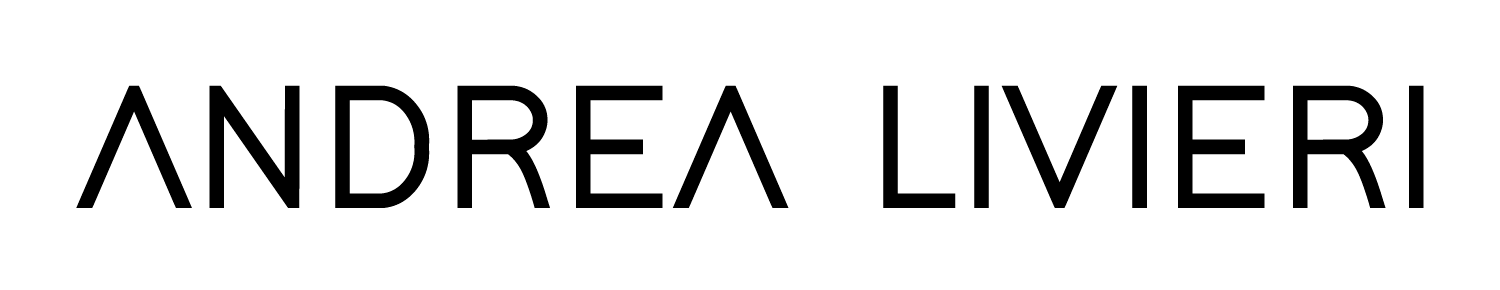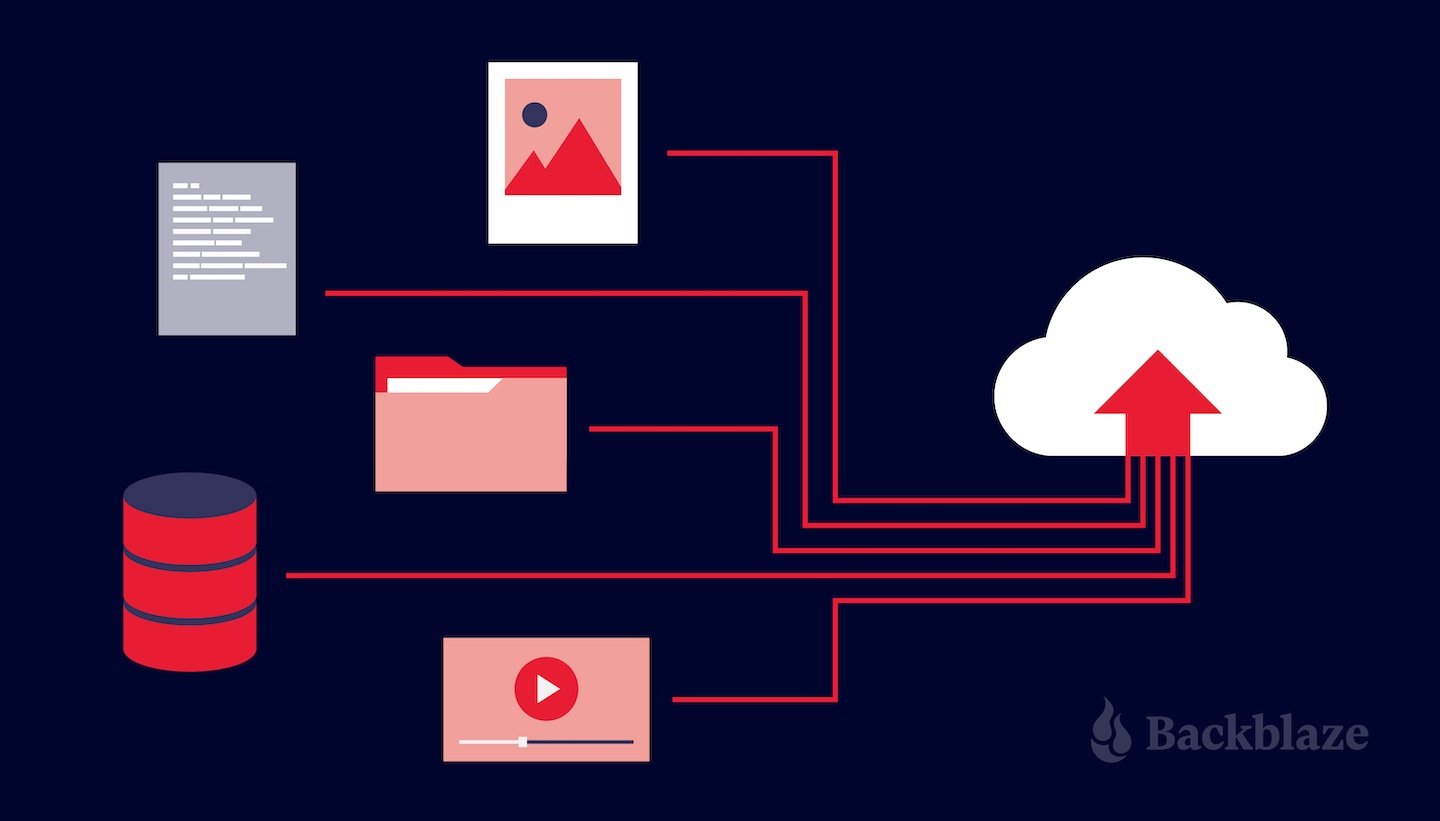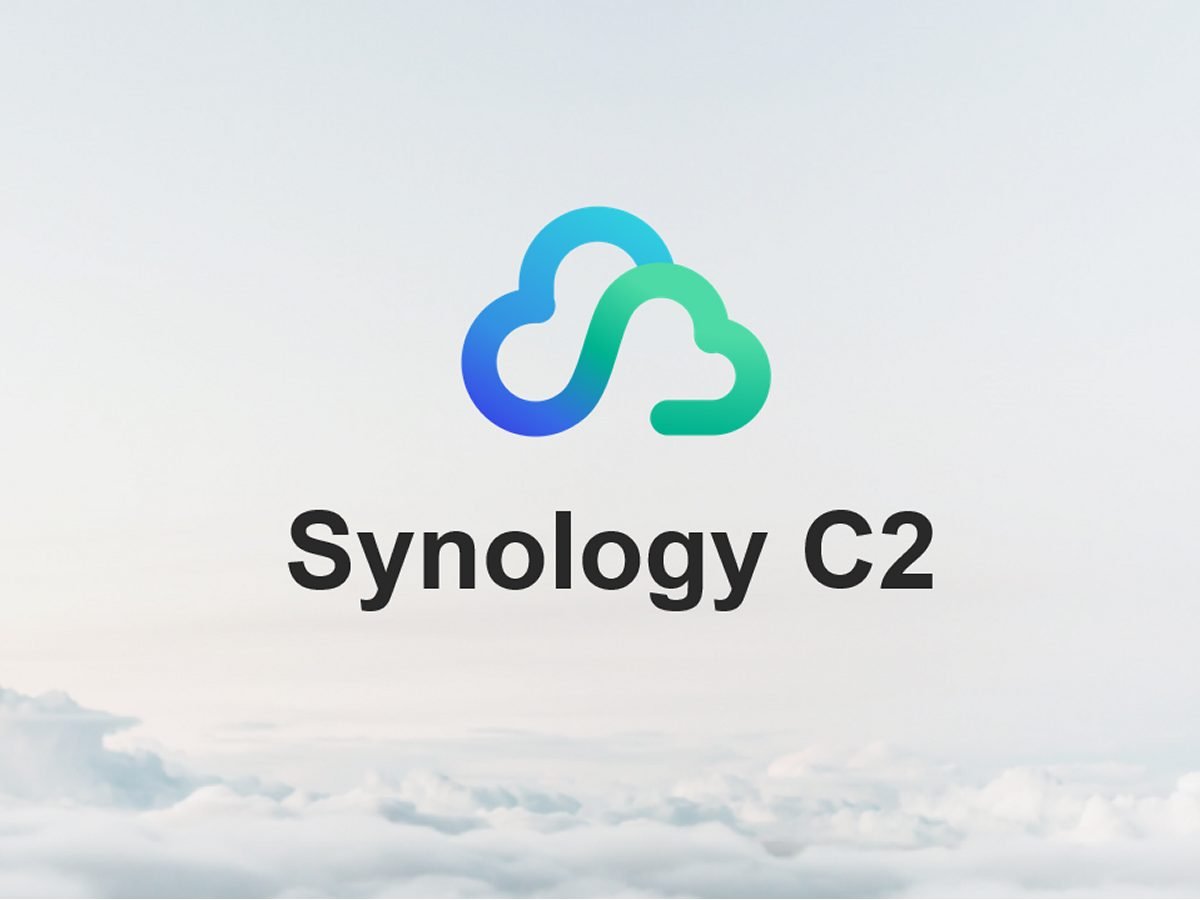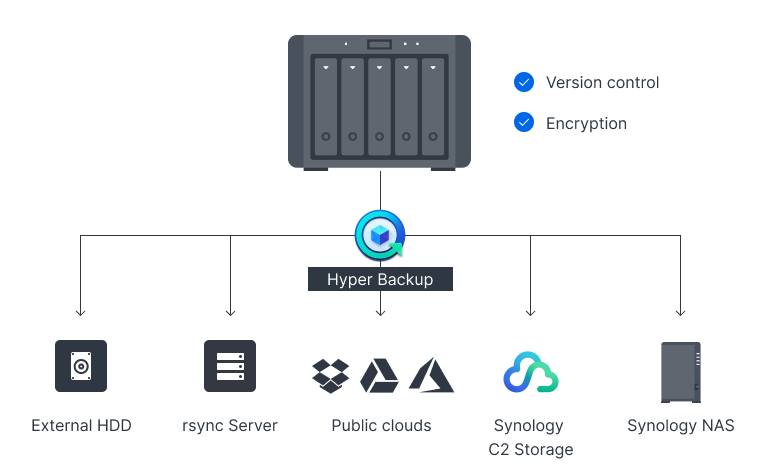How Do Professional Photographers Store and Back up Photos?
1. How Pro Photographers Store Photos?
At some point, you probably asked yourself, 'How do professional photographers store their photos?’
Every photographer has different requirements and preferences, and there are many options available, but not all of them are suitable for your needs.
So, let’s compare some of the most popular storage backup solutions for photographers and help you choose the best one for you.
2. External Hard Drives (SSD or HDD)
One of the simplest and most affordable ways to backup your photos is to use an external hard drive. You can easily connect it to your computer and transfer and archive your photos to it regularly.
You can also use a software program that can automatically backup your photos to an external hard drive whenever you plug it in.
PROs of using an external hard drive are:
It is relatively cheap and easy to use.
It offers a large storage capacity and fast transfer speed.
It is portable and can be taken with you anywhere.
CONs of using an external hard drive are:
It is prone to physical damage, theft, or loss.
It can fail without warning and cause data loss.
It requires manual intervention and maintenance.
External hard drives are a common and straightforward backup option. They offer a portable and affordable way to store your image files. Photographers can use them to manually transfer and archive their work regularly.
Consider having at least two external hard drives and keeping them in different physical locations. This practice provides redundancy and safeguards your data against loss due to drive failures or unforeseen events like theft or disasters.
Read this article to learn which type of hard drive, SSD or HDD, best suits your needs and what are my favorite models.
My favorite backup application
For years, I've explored various software options, but one tool that has truly stood out and become my ultimate favorite is Get Backup Pro.
It simplifies the entire backup process, allowing me to effortlessly create and schedule backups of my photo libraries to external drives, cloud storage, or even network destinations.
3. Cloud Storage - PROs and CONs
Another option for backing up your photos is to use a cloud storage service.
This means that you upload your photos to an online server that stores them for you. It continuously monitors your selected folders for changes and syncs the changes to the cloud server in real-time.
You can access your photos from any device with an internet connection and share them with others.
PROs of using a cloud storage service are:
It is secure and reliable. Your photos are encrypted and protected from hackers, viruses, and natural disasters.
It is convenient and automatic. You don't have to worry about plugging in a device or running a software program. Your photos are backed up in the background as you work.
It offers unlimited storage space and scalability. You can store as many photos as you want and pay only for what you use.
CONs of using a cloud storage service are:
It can be expensive and require a subscription fee.
It can be slow and depend on your internet speed and bandwidth.
It can raise privacy and security concerns. You have to trust the service provider with your personal data and photos.
Popular cloud storage providers for photographers include Google Drive, Dropbox, and Microsoft OneDrive, but my two favorite services for purely backing up my photos are Backblaze and Synology C2 Backup.
My favorite Cloud backup service
Backblaze is the perfect solution for photographers who use external hard drives and want to add an extra layer of security to their image workflow.
It offers unlimited storage for a very low price. You can back up all the data you have on your computer and external devices (aka, photo archive) without worrying about running out of space or paying extra fees.
4. NAS Devices - PROs and CONs
This is what I use and it’s the core of my entire image workflow, the Synology DiskStation DS1621+.
A NAS (Network Attached Storage) device is a specialized device that connects to your home network and acts as a central storage hub for all your devices.
You can backup your photos from your computer, smartphone, tablet, or camera to the NAS device and access them from anywhere on the network.
NAS devices often come with RAID (Redundant Array of Independent Disks) configurations that offer increased data protection through mirroring or striping of data across multiple drives.
PROs of using a NAS device are:
It offers high performance and flexibility. You can customize the device to suit your needs and preferences. You can also add more storage space or features as you grow.
It supports multiple users and devices. You can share your photos with your family members or colleagues and collaborate on projects.
It allows offline access and backup. You don't need an internet connection to backup or access your photos.
CONs of using a NAS device are:
It can be complex and expensive. You need some technical knowledge and skills to set up and maintain the device. You also have to invest in the hardware and software components.
It can be vulnerable to network issues or power outages. If your network goes down or your power supply fails, you may lose access to your photos or risk data corruption.
My favorite Cloud backup service for NAS
Synology C2 Storage is an amazing cloud service that allows you to back up and sync your data from your Synology NAS devices to the cloud.
It is designed to provide you with a secure, reliable, and flexible way to store and access your photos and other files.
5. Before Choosing a Backup Solution
There is no one-size-fits-all solution for backing up your photos. The best storage backup solution depends on your budget, preferences, workflow, and goals.
You may also want to use a combination of different methods to ensure maximum security and redundancy.
Here are some questions to ask yourself before choosing a storage backup solution:
How much storage space do I need?
How often do I backup my photos?
How fast do I need to access or restore my photos?
How much am I willing to spend on backup?
How important is privacy and security for me?
TO KEEP IN MIND: Remember that no single backup solution is foolproof, and a comprehensive approach using multiple methods is the best way to safeguard your photos.
The 3-2-1 backup strategy is a widely recommended approach: Keep at least three copies of your data (original + two backups), store the backups on at least two different storage media (e.g., local HDD and cloud), and ensure one backup copy is stored offsite.
Lastly, regularly test your backup and restore procedures to ensure your data is recoverable. A backup is only effective if you can successfully restore your files when needed.
Your thoughts…?
I would love to hear about your experiences. Do you back up your photo archive? If so, how do you back it up?
Let me know in the comments!
PHOTOGRAPHY WORKSHOPS
Want to improve your photography?
Join me in one of my photography workshops: