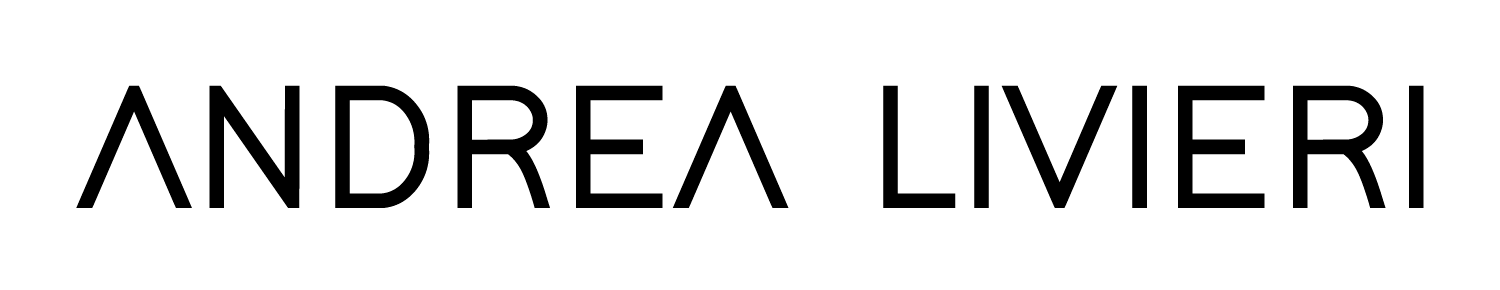Capture One Pro 21 - Is Better than Lightroom on RAW developing?
Capture One vs Lightroom - In this video, I talk about one of the most typical questions I receive: “Lightroom or Capture One, which is the best, and what should I use for my Fujifilm raw files?”I took a straw poll on Instagram asking “Which software are you using to edit your Fuji photos and why?”. I’ve picked some of them to share with you, just to give you an overview of the preferences and aspects that different photographers consider important. I can summarize all these answers into three distinctive groups:
Workflow preferences
RAW processing
Price
Many factors can influence the choice of which software to use and in this episode, I’m going to focus on one of these aspects, RAW processing, trying to debunk a couple of myths and clichés that are too often associated with these two popular software. Or, better, we’re going to understand what are the actual differences that define the base image look of each software and set them apart. To do that, we are going to look at things like:
Profile or Basic Characteristics
Basic tone controls differences
Capture One vs Lightroom
Once you import your images, Lightroom and Capture One automatically apply an ICC profile based on the camera model. Lightroom has just a drop-down menu called “Profile” with the Adobe Color profile selected by default. You can choose other Adobe profiles from the list. It helps the computer to define the color. In Capture One we have a similar function, the recommended default ICC color profile, and an appropriate tone curve setting for the RAW image files from recognized camera models. I think many people overlooked this tool, but it’s a great way to sort of set the foundation for how the application handles color. So, the really fun part about this Base module is the Curve, and this is the part that many photographers don’t realize. Capture One sets the default value to Auto, but if we click on the drop-down menu, we have a list of many profiles. Now, depending on your camera, this list might be a little different, except for these default curves provided by Capture One. And this gives you a starting point for your color and contrast work. By selecting a different Film Profile you’ll have a different result in terms of contrast and colors. Same thing with Lightroom. Selecting the icon “Profile Browser” you get access to the Fuji Film Simulations. Too often this setting gets overlooked in both applications, and it’s really handy. So, besides the completely different process engines, that’s one of the primary reasons comparing the same image imported in Lightroom and Capture One you get different starting results. Taking this into account, before making any further consideration, I’m going to select the same Fuji Film Simulation on both software, and I’m going to choose the Fujifilm Pro Neg. Std which works most of the time is a perfect starting point for developing my photos, but it depends on the image and what’s in the file. Different settings of this parameter can transform the interaction we have with the tone sliders. If we have a closer look at the images, using the same Profile, or Curve, on both software, the colors and contrast look indistinguishable. And to be honest, I’m not surprised since these color and tone settings define the overall look of the camera. So, this is the primary reason you can have a different base look after the import. We find similar tone control sliders for both software. Lightroom grouped them into the Basic panel, whereas Capture One uses separate tools, the Base Characteristics, Exposure, High Dynamic Range, Dehaze, and Clarity tool, all located under the Exposure tool tab. Even though the names are more or less identical, what makes them slightly different is the brightness range levels on which they work, and even more important, how differently the single controls interact with colors. Each software has a proprietary secret sauce that determines its distinctive look. It’s amazing how much you can do tonally speaking, with just exposure and high dynamic range panels. I found no essential differences in terms of shadows or highlights recovery, they’re both equal in performance; they simply work differently, and the raw processing they have is absolutely outstanding. Continue to watch on YouTube