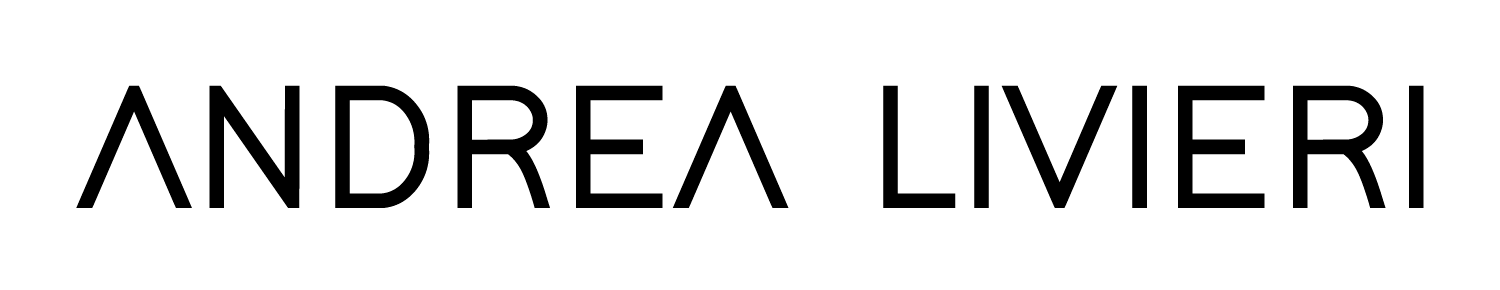Exposing for HDR Photography: How to Get Your Exposure Right
One of the most challenging aspects of landscape photography is capturing the scene's full dynamic range. I'm willing to bet that many of you have faced at least one time or another the problem of either an overexposed sky or a black landscape.
There are times when it is impossible to get an image with both the sky and the subject well-exposed. This is especially the case when there is a high contrast between the bright sky and the dark terrain. For that reason, we need other solutions to capture the full dynamic range.
One of those is taking multiple exposures, also known as the HDR technique.
If you’re not familiar with the acronym HDR it stands for High Dynamic Range. It can refer to a computer program, a photograph that has been processed by an HDR program, or a technique of taking multiple photographs with the intention of blending them in an HDR program.
Although camera technology has improved rapidly and its dynamic range capabilities have improved significantly, even the most advanced cameras have difficulty capturing details in bright skies and dark landscapes simultaneously.
So, the easiest way to capture a scene's full dynamic range is to shoot multiple exposures.
What exactly does that mean?
HDR photography is a technique that involves capturing multiple images of the same scene at different exposures and then combining them into a single image using software such as Lightroom, Capture One, or Photoshop.
A typical method is to capture three images: one for the landscape, one for the sky, and one for average exposure metering. After doing this, you will have three files, each with an optimized exposure for a different area of the image.
These three images are then merged together into a single image using software such as Lightroom, Capture One, or Photoshop.
How to Capture Multiple Exposures (HDR)
To get the most accurate results you need to use a tripod, and that's because you want the shots to be perfectly aligned throughout the sequence. Any misalignment or movement can make the merging process harder.
There are basically two different methods to capture multiple exposures: Automatic Bracketing and Manual Bracketing.
I would like to start with the manual method, but before I do, let me explain how to properly metering the scene in order to capture the exact amount of exposures we need. This is where I see students making more mistakes in my workshops.
They mount the camera on the tripod, determine the composition, turn on the Auto Bracket mode for 5 or a higher number of frames, and start collecting hundreds of useless images, wasting lots of memory space on their SD cards.
The key is to collect the right number of exposures, not to shoot randomly bracketed exposures hoping to get everything you need. So, why don't you learn how to determine how many exposures you actually need?
Manual Bracketing
Here's an easy and very effective bracketing technique I use every time. The simple way of doing this is to get one good exposure where the highlights are exposed correctly, and then open up one stop (add more light via the shutter speed) to make another exposure. Then open up again and make another exposure. You should do this until you have captured all the shadow areas on the histogram.
This can be done with either the shutter speed if we have the camera in Manual mode, or the Exposure Compensation if we’re shooting in Aperture Priority.
This is a more time-consuming approach to making a series of exposures, but understanding the basic operation is critical to capturing the correct exposures when you move on to auto-bracketing.
The framework is pretty simple:
Frame your shot and set your aperture. Next, adjust your shutter speed until the highlights are exposed correctly. Check always the histogram and decide whether your highlights are exposed correctly or not.
Take another shot opening up one stop by adjusting the shutter speed, for example from 1/500 to 1/250. Take the shot and check your histogram. If the shadows are still clipped, it’s time for another shot.
Open up again to shoot at 1/125. At this point, you increased the exposure by 2 stops. If the histogram reveals well-exposed shadows, your series is finished.
Here below is an example histogram of the first shot, where the highlights are properly exposed.
The first exposure, ensuring good highlight detail: 1/500sec at f/8
This was 1/200 of a second at f/8. Notice that the shadows are crawling up the left side of the histogram, indicating that they are quite underexposed.
The next one is the second shot. In this histogram, both the shadows and highlights are clipped.
The second exposure: 1/250sec at f/8
Then we have the third shot, and the shadows almost have enough exposure, but not quite.
The third exposure: 1/125sec at f/8
And lastly, here we have the final image where you can see a histogram that represents full shadow detail.
The forth exposure: 1/60sec at f/8
The following fifth exposure is not needed. There is no reason to push the exposure so high. An HDR image needs deep blacks and bright whites to appear realistic.
Adding this exposure to your final blend in Lightroom or Capture One can cause more problems than benefits and have a drastic (bad) impact on the merge.
The fifth exposure: 1/30sec at f/8
Not all scenes will require four separate exposures to capture the full tonal range. Some will require three or seven or perhaps only two. Every scene is different, and each needs to be analyzed separately.
Auto-Bracketing Mode
Almost all cameras today come with a bracketing feature that automates this process (the BRK setting on my Fujifilm X-T5 camera). By enabling this mode, the camera will automatically take multiple shots with different exposures at different intervals.
Auto-bracketing can be a real-time-saver. Also, this system allows you to take shots without having to manipulate your camera between shots, increasing the likelihood of better registration when the images are processed.
While auto-bracketing makes life easier, it does not necessarily capture the correct series of images for HDR work. You need to set the camera properly and then set the appropriate bracketing to capture the necessary frames.
Here is an example of the bracketing set up to 9 exposures with 3-stop intervals at each other
This function changes the exposure settings of a series of images based on the values you choose. Let's say you set the values to be three images with 2 stops of difference between them.
Average (+0) Exposure metered by the camera
ISO100 - 0.4 sec. - f/16
The camera will then take a photo that is 2 stops underexposed, another that is correctly exposed (using the current settings), and a third that is 2 stops overexposed. This allows you to choose how many images to take and how many stops to vary between them.
Underexposed (-2 stops)
ISO100 - 1/10 sec. - f/16
Overexposed (+2 stops)
ISO100 - 1.5 sec. - f/16
For those who feel most comfortable shooting semi-automatically, this is an easy method to use.
There are many scenes that don't require exactly three-, five-, or seven-stop brackets. They may require four or six in some cases. The auto-bracketing feature works well in these situations because you can capture more images than you need and then delete them later.
Don't be afraid to capture more images if you aren't sure about your metering or histogram. Having extra images that are too light or too dark is better than wishing you had them while processing HDR pictures.
What’s your process when shooting high dynamic range scenes? Let me know in the comments section!