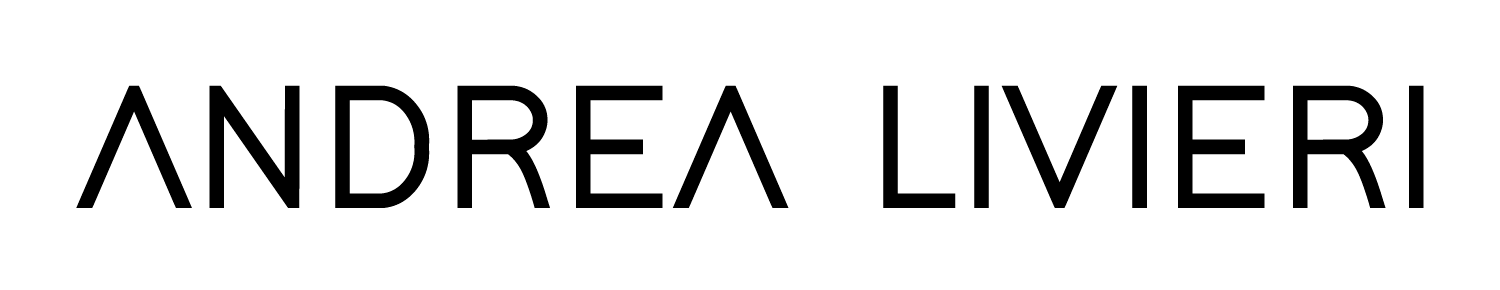Your Images Are Fake! A True Landscape Photographer Wouldn’t Use Photoshop.
I'll never forget a comment I received once that stated, "Your images are fake. A true landscape photographer wouldn’t use Photoshop!"
So, I thought: How dare you speak to me like that????
Joking, of course! I couldn’t care less.
If you've been around here for a while, you'll know that I teach that post-processing is an integral part of creating landscape images. Post-processing is a necessity for developing certain types of images.
For instance, the image below is a panorama taken during one of my workshops in the Dolomites.
The edited version in Capture One and Photoshop
Well, I took it from my hotel room, actually. I was enjoying the afternoon break on the terrace when I noticed how beautiful the light was on Sasso Lungo and Sasso Piatto, two iconic peaks in Alpe di Siusi.
Though I enjoy sunrises and sunsets, these dramatic lights have always been so fascinating to photograph. It's just so much fun capturing dynamic lighting like this.
For this shot, I used a telephoto lens Fujifilm 50-140mm at about 50mm (75mm equivalent full-frame focal length) and took two horizontal shots to cover the area I needed. In retrospect, I could have used a wider focal length, but I wanted to isolate just the peaks and eliminate unnecessary elements.
Moreover, I wanted to compress the scene, and the telephoto lens is the perfect choice for that.
Now, let me show you what the scene looked like SOOC (straight out of the camera).
This is the unedited RAW stitched panorama
Quite different from the post-processed version, isn’t it?
The post-processing helped me achieve this result. Getting a similar result in camera is not possible. There is no way! There is no way!
As you can tell, this image is all about the light and the mountains’ silhouette. Post-processing helped me to emphasize the light, increase the contrast locally, and adjust the colors to get desaturated moody cool tones. So, my goal was to reproduce what I envisioned while taking the shot.
The camera is just a transducer, so something that converts energy from one form to another. I'll explain with an analogy.
Our camera has the “same” function as a microphone for a singer.
A microphone is a device that translates sound vibrations in the air into electronic signals and scribes them to a recording medium. As we capture a singer's voice, we need to mix it with the other instruments. That means we need to equalize it, compress it, add some sort of effect like reverb, and maybe add many other creative effects. Hence, we need to manipulate it.
So, if you think about it, simply the microphone choice completely affects the final sound, because each microphone has its unique “sonic identity”.
Similarly, a digital camera takes light and focuses it via the lens onto a sensor made out of silicon. Millions of light-sensitive spots that record what is being seen through the lens.
The camera sensor and the lens optical scheme themselves already affect the resulting image.
The first question we need to ask is: does it matter if the manipulation happens in-camera or in Photoshop? That's right, you heard it correctly.
Now let's examine a couple of examples of how we can manipulate the scene using camera settings and other tools right in the field.
Neutral Density Filter - Long Exposure
The landscape photo below was taken during a trip to the Isle of Skye. My goal was to capture this beautiful waterfall with The Old Man of Storr in the background.
Unedited RAW file with no ND filter // ISO100 - 1/8sec - f/16 - 24mm
My goal was to simplify the image as much as possible, but water and clouds made it look too busy. What is the solution? I used a neutral density filter to create a long exposure.
So, I put an ND1000 filter on my lens in order to reduce the amount of light reaching the sensor by 10 stops.
Now my exposure time was 175 seconds, more than enough to remove all traces of textures from the water, leaving it smooth and soft, and creating this beautiful moving clouds effect that really helps to simplify the shot.
Unedited RAW file with ND1000 filter // ISO100 - 175sec - f/16 - 24mm
Okay - so what does photo manipulation have to do with this photograph? Well, I did manipulate this scene. But not in Photoshop. I manipulated the image in the field by using filters and camera settings. In reality, the scene looked very different. Right?
Edited version in Lightroom and Photoshop
The colors in this landscape photo are true to my recollection – but the waterfall was certainly not smooth. By using a neutral density filter and a long shutter speed, I completely altered the scene's reality. Does this process differ from manipulating landscape photographs in Photoshop? Is the photograph a fake? Is it merely art?
Circular Polarizer Filter
The use of long exposure is not the only way to manipulate a landscape photo. A circular polarizer filter makes the colors and contrast in landscape photos more vibrant than they would otherwise be. This is exactly what I did in this landscape photo taken in the Dolomites in winter.
Panorama shot with the polarizing filter (final edited version)
A shot from the pano sequence without the polarizer (RAW unedited file)
The sky is too bright and it’s quite distracting, and the mountains lack contrast and definition.
Here below the same framing with the polarizing filter on, and the result is way better with much more definition and contrast. The darker sky now helps to draw more attention to the little church.
Same shot with the polarizer on (RAW unedited file)
Every single image I produce is very real. I post-process every picture I share, but I also experience every location, condition, and atmosphere in my photos.
A photograph that I take with the camera would never feel complete without my personal touches if I didn't post-process it. In my opinion, it would be fake if I didn't fine-tune it after capture.
Some photographers lightly post-process their images while others add composites and after-effects to enhance their visions. There is no right or wrong approach.
The process of post-processing an image does not create a fake image.
Have you ever realized that all photos are processed in some way?
Jpeg images are processed in-camera by your chosen film simulation, picture style, or whatever you might call it. You may not have processed the photo, but your camera has.
Even if you do not make any edits and simply import, export, and share RAW files, the files will be altered by default profiles when uploaded into programs like Capture One or Lightroom.
Using a metaphor:
you went to the grocery store - (your photo session in the field)
you picked up all your favorite ingredients - (you took the shots paying attention to the composition, the light, etc…)
you’re back home in the kitchen - (you downloaded all the images into your hard drive)
Now, guess what you need to do?
you choose a recipe - (your vision)
you put together and cook ingredients - (the editing process)
Does it make sense? Great, enjoy your meal!
Photography is a creative process, and post-processing is just another step in conveying the emotion or story of the photo. There are all sorts of ways to be creative and no one has to be rigid about it.
I’d like to hear what you have to say. Seasoned landscape photographers and amateurs alike. What do you think?